Have you ever said 'I must remember to do that when I get home?' and then forgotten about it as soon as you walk in the door? Check out this tip on using reminders based on your location...
Google Keep App
If you haven't already make sure you download the Google Keep app on your phone. You can download it here for Android or Here for iOS (iPhone). You can also use keep in your browser click here to go directly to Keep and there's a handy Chrome extension here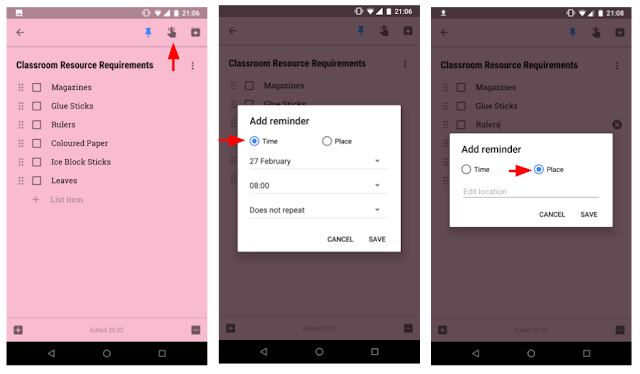
Once you have access to Google Keep add a note by typing in the 'add a note' section at the bottom of the app. From there you can add a reminder, this is where it gets pretty cool. Clicking the little reminder hand will allow you to add a reminder based on time or location. Just type in where you would like to be when the reminder pops up and you're good to go.
You'll need to make sure you have your GPS and location services turned on. The settings for this vary from phone to phone but are most often located in settings > security & location > privacy > location - this needs to be turned on. Turnining it on means your google account has access to your phone's location and knows when you arrive home - therefore it's able to give you a reminder at the right location.

Comments
Post a Comment